I do love a shortcut.
It took me months to paint this portrait of Gwyneth.
As you can see by a small selection of stages below, there are a LOT of layers and a lot of drying time in this painting.
The entire process and how I did it - step by long painful step - explained in detail here.
- OR -
You can watch this little video I found on youTube by EclecticAsylumArt.
EAA's stages of electronic painting with MS Paint mimic the method of classical oil painting I often use.
He begins with a drawing.
He blocks in big flat shapes and determines light, medium and dark areas.
EAA also determines the general feeling of the overall color scheme.
He begins to define the general light and general shadow on the face.
When light meets shadow, the character of the halftone is determined. i.e., does light move quickly into shadow or more slowly thus making for a more gradual halftone?
He begins to work realistic light and shadow. And adds defining details over the background shapes.
Ta da!
EAA's painting took a mere 2 1/2 hours. And it looks pretty darn good to me.
I am humbled by the speed and flexability of digital software.
Here's the entire video from youTube:
I was (and still am) amazed at how close this video is to the reality of working in oil paint. I wonder if a digital artist could make up and use an Old Master's working palette?
In the hands of EAA, MS Paint* appears to be a good teaching tool...for oil painting!
*Note that since I have a Mac, Corel's Painter 11 is more likely to be the program I'd use. I'm going to have to seriously look into this program (and a Wacom Tablet).










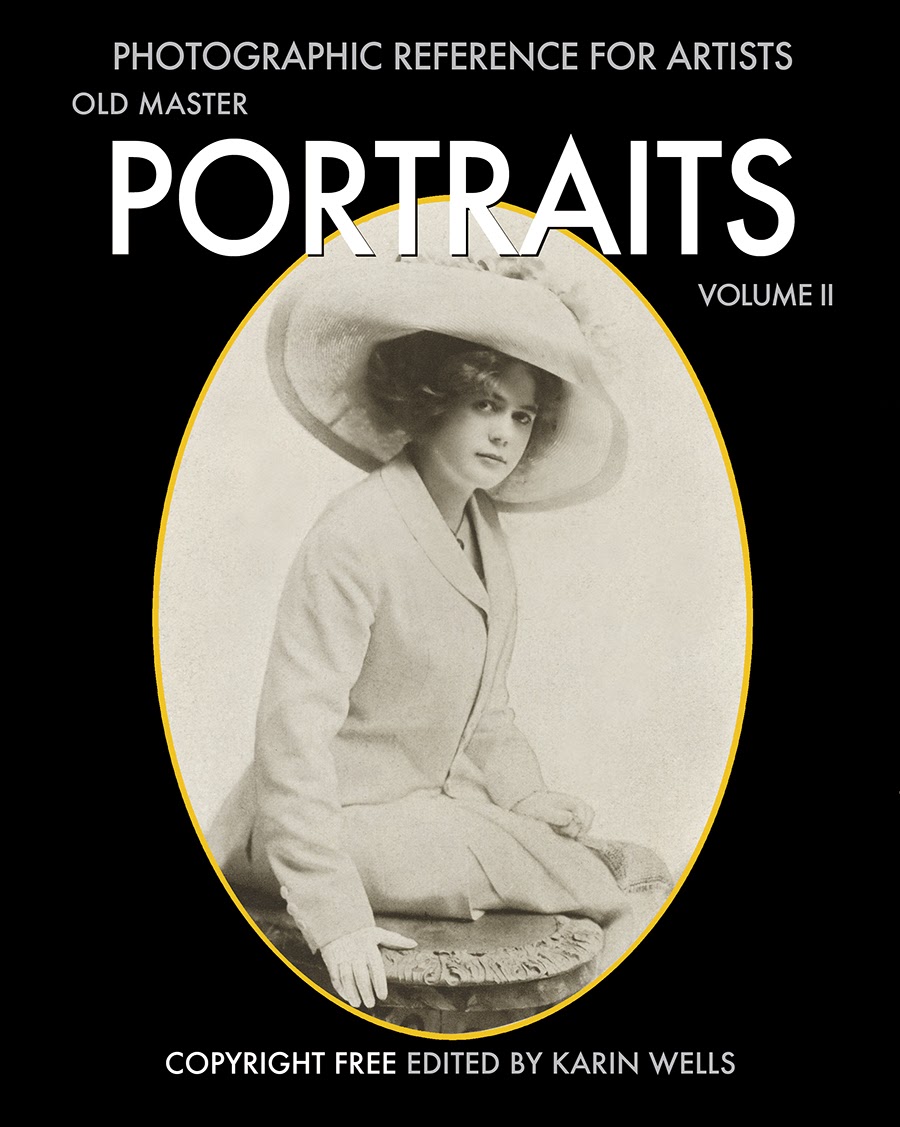



1 comment:
Painter with the Intuos (Wacom) tablet is definitely the more painterly way to go. Its reputation for having a steep learning curve is relevant to non-artists. Artists in any medium will love its simplicity. Can't wait to see your results!
Post a Comment