Photographs tend to clump values at both ends of the scale and wrinkles stand out and appear exaggerated.

When you're painting someone with wrinkles - know that they always look worse in a photograph than in person.

This is the same photo after I took out some of those dratted wrinkles via Photoshop. Per usual, I've exaggerated to make the point.
So here are two examples and you can see how to tone down those wrinkles step by step.
It will help to make your reference photos more flattering- and still be accurate.
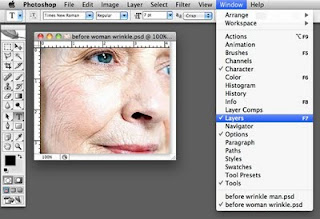
I work in "Layers" in Photoshop.
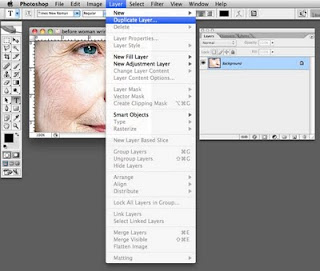
I create two duplicate layers of the original photo.
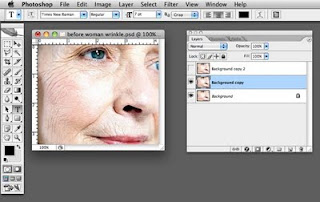
I turn off the "eye" on the top layer and highlight the second layer.
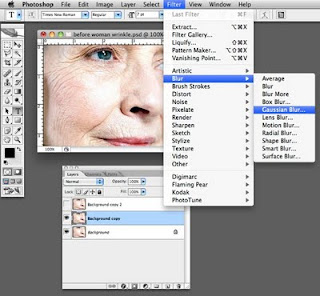
I select Gaussian Blur filter.
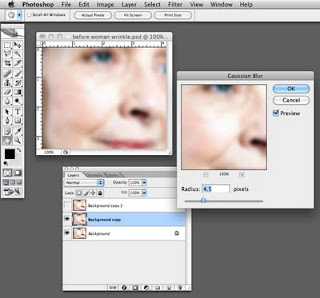
In order to demonstrate this I have exaggerated the filter.

Next I make the top layer visible and highlight it.
I'll then select the eraser tool to wipe out all the wrinkles - being careful to leave specific and detailed features - eyes, nose, mouth, hair, etc.
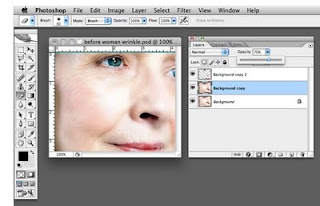
Then move to the middle layer and adjust the opacity.
Again, I have exaggerated here to make a point - but you want to make it "believable."
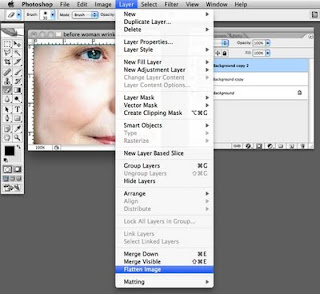
When you like the result, flatten the image.
Here's another example:
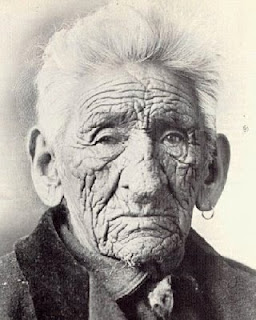
Before
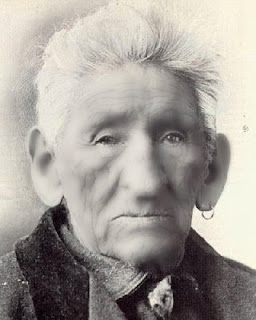
And after!


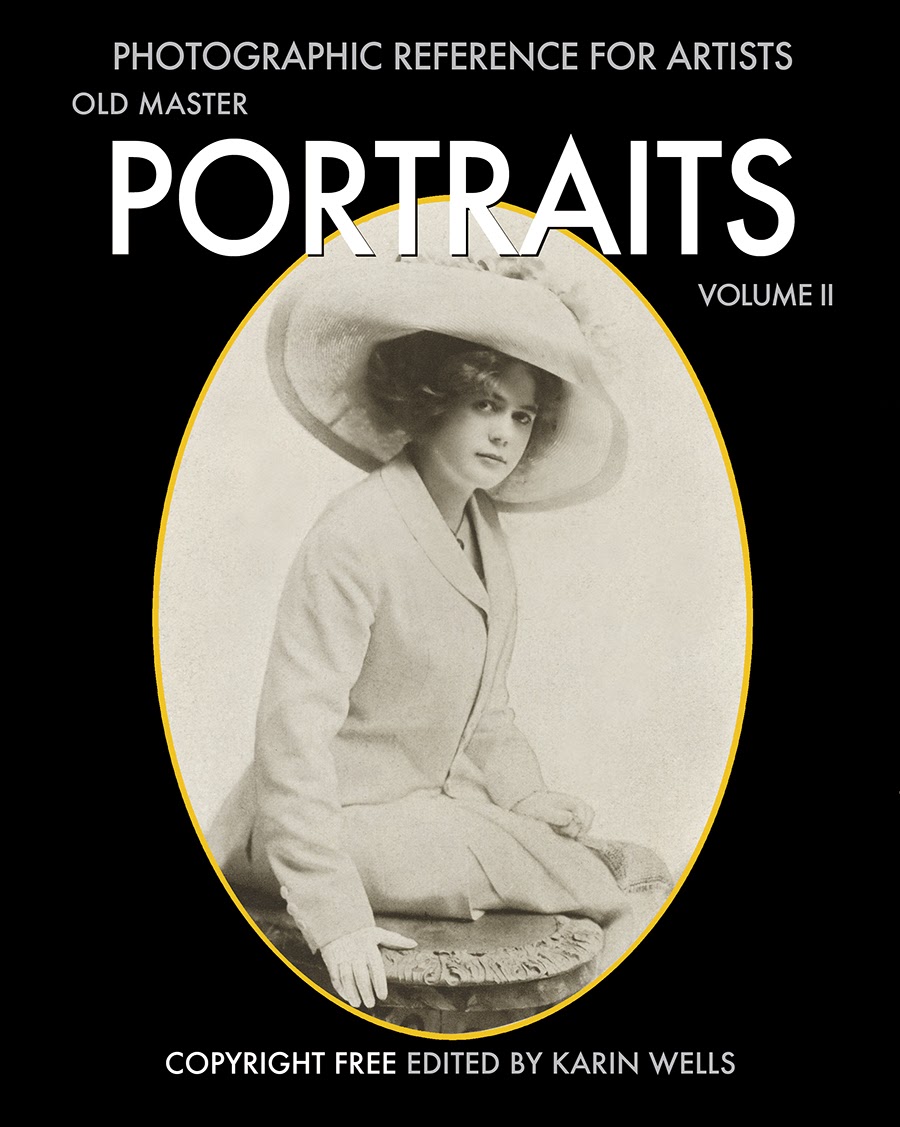



4 comments:
Okay, that is very cool. Somebody has a bday soon. Ever painted her picture (not counting over the b&w xerox in class last year)?
She's a tough & feisty customer - alas, she won't sit still for a (self) portrait.
But now through the magic of Photoshop, I can make her look as buff as a blonde Viking goddess - perhaps she'll reconsider. We'll have to think about it.....maybe an encaustic portrait.
Thanks for the suggestion Hylla. And how about letting me take a grand and glorious photo of you sometime soonish, eh?
Oy. That's a frightening thought. But thank you for making me smile.
Miss you!
Yeah, photoshop helps a lot of people nowadays to look good--if not for real, at least at the photos.. that's why there are still others making issues coz of it (esp. if you're a star!) However, i'm very thankful with these digital portraits. it saves money but still requires effort (plus the fun of it)
Post a Comment