Lord, I love a gadget!
In those salad years I carried a sketchbook nearly everywhere I went. Now I'm thinking how useful this little sketchbook device would have been too.

The three paintings just above and below have been done on the iPhone.
An app called "Brushes" is the medium.

The program is simple but the result can be rather sophisticated.

These three paintings above are samples from the Brushes Gallery. (I don't know the names of these artists but will post them when I find out).
The paintings below are by Jorge Colombo:
He painted it on his iPhone with an app called "Brushes."
Jorge Colombo has been working with watercolors and pens for decades.
But his latest tool, the iPhone app Brushes, has landed him a spot on the cover of The New Yorker Magazine.

Colombo's picture is of one of those street carts that sell hot dogs and pretzels in the heart of New York's Time Square. He stood there and painted it using his iPhone.
"Brushes" is available for download at the Apple App Store.
It only costs five bucks - who could resist?

Jorge Colombo
I think the best feature of this is that it doesn’t feel like something that was done digitally - it is quite the opposite."

Jorge Colombo
It is a bit like finger painting - using finger strokes on the tiny iPhone screen.

Colombo drew this painting within an hour while standing in line outside Madame Tussaud's Wax Museum in Times Square.
A brand new, no mess, no cleanup, no fuss quickie art form. You can stand there in public and not attract any attention whatsoever as you paint. For all the world knows you're just playing Solitaire.

Jorge Colombo
The Brushes app works on both the iPod Touch and the iPhone.

Marc Scheff did the above portrait on his iPhone.
Here's how Marc did the little movie (link above).
iPhone paintings were completely new to me until I read about them in Robert Genn's Twice-Weekly Newsletter. You can Subscribe free.
Thanks Robert!




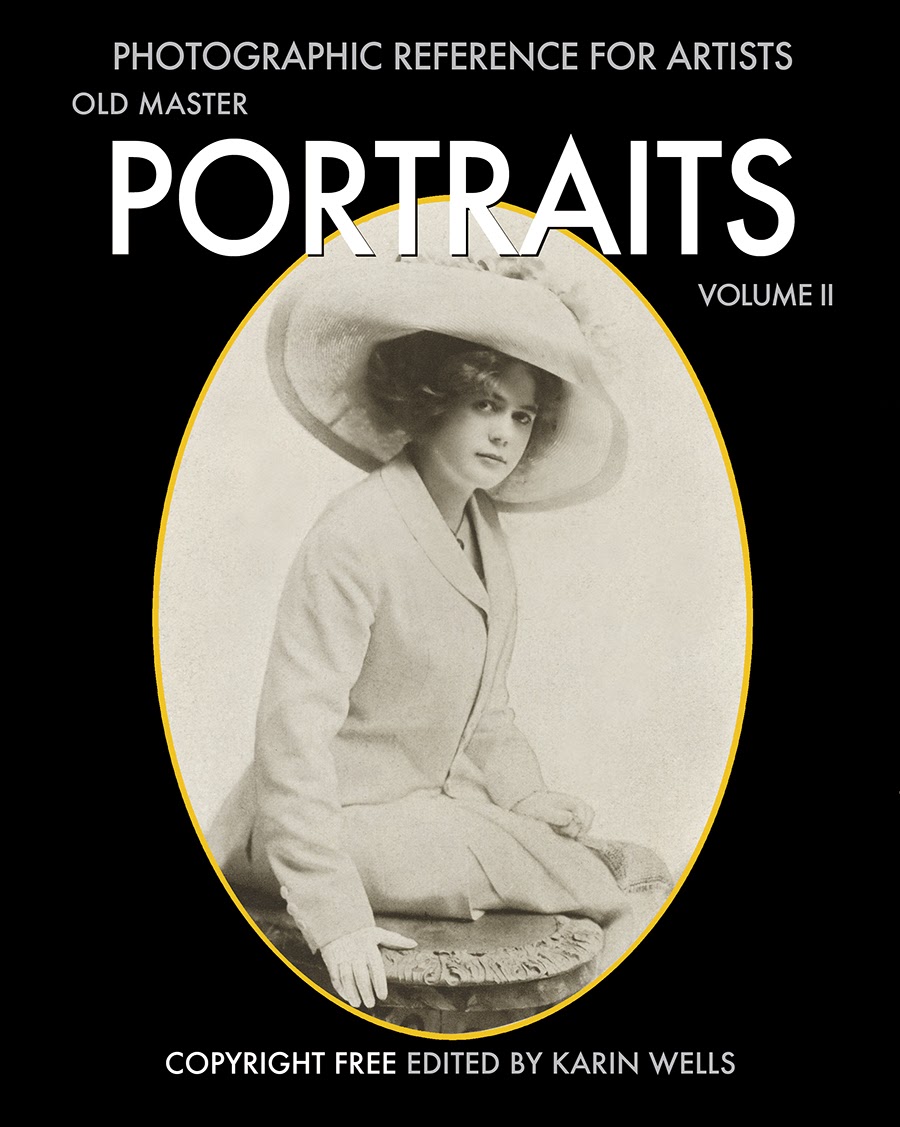



1 comment:
Got it- what fun! Thanks!
Post a Comment