If you have read much of this blog, you will have noticed that I dearly love gadgets.
The iPad is a little pricey so it took me a while to "talk myself" into getting one. However, had known how much it would help me in painting a portrait - I would have done it much sooner!

You're looking at the cheapest model iPad with the generic black case sold in the Apple Store. I applied a clear plastic to the surface to protect the screen.
I clipped it to my easel with an ordinary hardware store Electrician's Clamp and a rubber band holds the cover back.
The iPad screen has a very high resolution and I can - with a touch of a finger - enlarge and move a reference picture around very easily. I can paint 10+ hours without having to recharge this device. (I can also listen to music or audiobooks as I work).
The advantage of the iPod screen is that I can now see a variation of subtle tone - more than in any photograph I could ever print out.
This gadget is an ideal way to display reference photographs - and my portfolio.
It is is amazing to me how many of us artists have really poor vision. This gadget allows me to blow up any feature and actually SEE the structure.
I can paint faster, more easily and more accurately now - my only regret is that I didn't get an iPad much sooner.



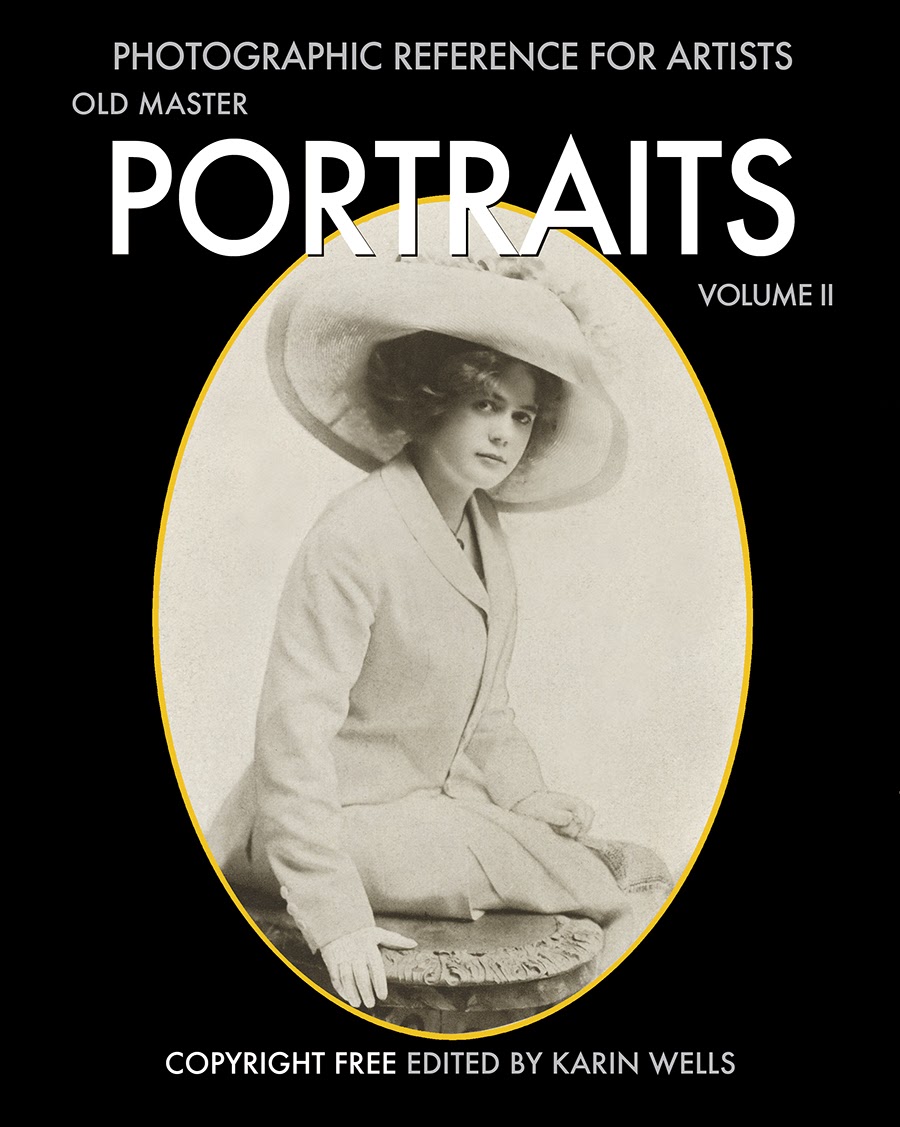



4 comments:
Yes, I too recently purchased one of these amazing devices. Add to that Brushes, and Sketchbook Pro and now I believe Art Rage has one , makes the iPad excellent..I even believe there is a reader app for online books. Or online read books.
This won out over a MacBook Pro as it is more portable and it is exactly the portability I needed and the resolution I needed. Often frustrated by the printed results used as reference this screen is amazingly good.
I have also been playing around with using Photoshop to reduce my tonal info selectively with a brush app that makes compression of values smaller..meaning it assists me in breaking down the parts to use as a reference...I too keep mine covered...and even use it with clear mylar or other on top and dab the paint on to match the values...I also use Mark Carder's great colour checker (www.thecardermethod.com) and the ipad to check colour value...it works pretty good...and sometimes a grey plastic stiff sheet and dab the colour on the side to compare a spot of colour...
So ...I do recommend getting it with a camera attachment...This is one excellent device I recommend all artists to eventually have in their tool box...as well as the iPhone (if you can get one as they are still kind of scarce.
Great site as always.
jetsonjoe, ottawa
I get asked about Mark Carder (the Carder Method) a lot. I like Mark Carder, his methods are sound and he is an excellent teacher. You can learn a lot from this man.
How about showing how you use the ipad in your workflow with a video...that would be most instructive. They are pricey...and A few people that I know who have them absolutely LOVE them...but for use for internet browsing instead of firing up the old computer...as they can do it anywhere...even on the john...crazy..but that is what one friend said...I read the ipad now instead of the paper ...okay...just wash your hands please.
IPads are pricey....but easier to carry aroud than a laptop. I love it for the studio. I don't have a video camera and if I did there isn't much to show other than the photos and explanation above.
If ever I do figure out how to take and edit a video - I will post them as there are some things that lend themselves to this.
Post a Comment